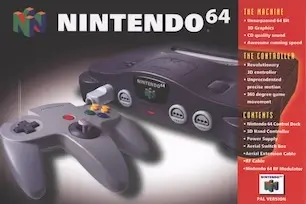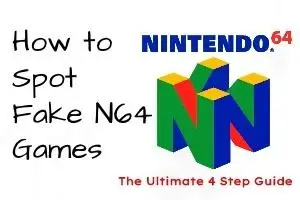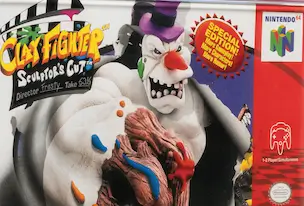In past articles, we explored how cheat devices like Game Genie and GameShark opened up hidden possibilities in retro games. Today, we go even deeper—uncovering secret N64 content like the hidden Star Fox Arwing enemy in Ocarina of Time.
But here's the twist: not all GameSharks are created equal. In fact, there are at least 19 known versions of the N64 GameShark, and many won’t get you the content you’re after.
Key Points: Choosing the Right GameShark
In my professional opinion, the GameShark Pro v3.1 or later is the one you want.
- ✅ Supports key codes for bypassing CIC chip protections
- ✅ Built-in code generator lets you discover your own cheats
- ✅ Easier menu navigation compared to earlier versions
- ✅ v3.1+ includes a parallel port for PC connection and firmware updates
- ✅ Compatible with more N64 games than earlier models
The Table of Contents
Why Are There So Many GameShark Versions?
InterAct had to release frequent GameShark updates because Nintendo kept updating their games. Every new game version was technically a different ROM, often requiring unique cheat codes.
Two major problems emerged:
- Cheat code mismatch: Codes for Zelda v1.0 wouldn’t work with Zelda v1.2.
- Security lockouts: Nintendo used CIC chips in cartridges to prevent piracy and bootleg games.
What Are CIC Security Chips?
CIC (“Checking Integrated Circuit”) chips authenticate licensed N64 cartridges. If a game’s CIC doesn’t match what the console expects, it won’t boot.
doesn’t match what the console expects, it won’t boot.
There are 7 CIC types found in official games:
- 6101
- 6102
- 6103
- 6105
- 6106
- 5101
- 8303
Early GameSharks (v1.07 and lower) only supported 6101 and 6102—severely limiting game compatibility. Newer versions added key codes: forged CIC signals to match a game’s expected chip.
How Does GameShark Work on N64?
Using a GameShark to hack your N64 game is a five-step process:
Step 1: Find the Right Key Code
Every game + GameShark version combo has a required key code. Diddy Kong Racing needs a different code than F-Zero X. We’re not listing them all here, but plenty of sites do (like GameGenie.com N64 Cheats List).
Step 2: Boot GameShark with an “Unprotected” Game
Games like Super Mario 64 and Star Fox 64 use 6101/6102 CICs—compatible with any GameShark. Use one of these to boot the GameShark first.
Step 3: Select the Correct Key Code
Open the Key Code Menu:
- Pro versions: it’s visible on the main screen.
- Older versions: hold L + R on the menu screen.
Warning: Selecting the wrong key code can “brick” your GameShark until you fix it.
Step 4: Power Off to Save the Key Code
To change the default CIC, you must fully power off your console. Hitting reset won’t save your key code choice—it just cancels it.
Step 5: Insert Your Game and Boot with the New Code
Insert the matching game and boot it up. If your key code doesn’t match, the GameShark won’t load. Worse, if you forget the code you chose, recovery can be tough without the right cartridge.
GameShark Versions Explained
GameShark v1.07 and Earlier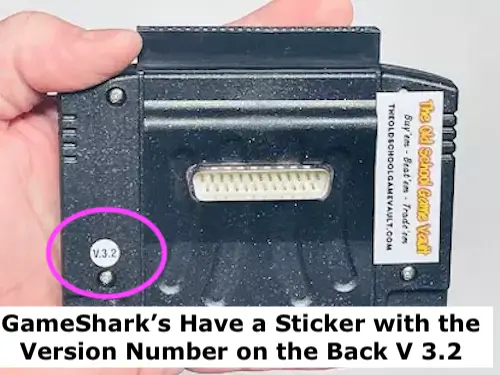
- No key code support
- Only works with 6101/6102 CIC games
- Not recommended
GameShark v1.08 and Above
- Adds key code support
- Still limited in compatibility vs. Pro models
GameShark Pro v3.0
- Rebranded “Pro”
- Easier key code access
- Adds code generator: search memory values and create your own cheats
GameShark Pro v3.1 – v3.3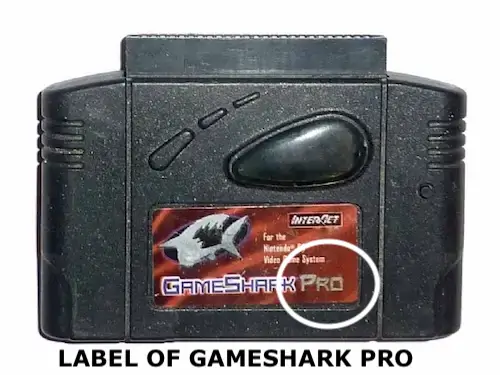
- Adds parallel port to connect to a PC
- Lets you download codes, update firmware, and edit ROM data
- v3.3 may or may not include the port (final production run)
Caution: GameShark Can Corrupt Save Data
Before you dive into cheat codes, understand the risk:
- Codes can glitch gameplay
- You may lose saved progress
- Some effects are semi-permanent unless you wipe the save file
Pro tip: use a second cartridge if you want to keep your original saves safe.
To check your game’s version:
- Look at the stamp on the back label:
No letter = v1.0
“A” = v1.1
“B” = v1.2 - More accurate: dump the ROM and check offset
0x3Fin a hex editor
Secret GameShark Codes to Try
Ocarina of Time – Spawn the Arwing Enemy
Use these codes to spawn the Arwing from Star Fox 64 in Kokiri Village:
Version 1.0:
81244096 0009
81244124 013b
81244132 0000
Version 1.1:
8124c806 0009
8124c894 013b
8124c8a2 0000
Version 1.2:
8124cd06 0009
8124cd94 013b
8124cda2 0000
GoldenEye 007 – Walk to the Dam Island
D0064F31 0030
800D33F5 0050
880D33F5 0000
Mortal Kombat 4 – Unlock Kitana
800FE293 0010
Super Mario 64 – Hack Everything
IGN has a full list of dozens of codes to stretch Mario, glitch stages, and other various codes.
Mario Kart 64 – Secret 300cc Mode
810FBD2C 46FF
810F93A4 46FF
810F77F4 46FF
810FCB04 46FF
810F85CC 46FF
810FAF54 46FF
810FA17C 46FF
GameShark vs. GameShark Pro – Final Verdict
If you're serious about hacking, go with GameShark Pro v3.1 or later. It’s the most versatile version with key code support, a code generator, and PC connectivity.