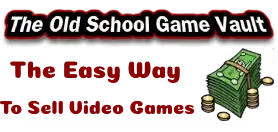If you find yourself facing the frustrating issue of your N64 reset button not working, rest assured that it's a problem that can often be easily remedied.
Quick Takeaways from This N64 Repair Guide:
- ✅ Most stuck reset buttons can be fixed with basic cleaning—no advanced skills required
- ✅ A 4.5 mm game bit and rubbing alcohol are your best tools
- ✅ This 6‑step guide covers opening the console, cleaning the button housing, and reassembling safely
- ✅ Don’t forget to clean your cartridge slot while you’re in there
“Over 90% of stuck N64 reset buttons I’ve seen just needed a good cleaning. It’s one of the most common—and easiest—fixes for these consoles.”
— Brandon, Retro Hardware Expert
Dust and dirt can build up over time. This can make your reset button sticky or jammed, making it impossible to reset your console. Fortunately, reviving your beloved Nintendo 64 and restoring its functionality doesn't require advanced technical skills.
The Table of Contents
In this guide, we will walk you through six straightforward steps designed to help you clean and repair your Nintendo 64 console effectively.
Tools Needed To Perform This Repair Are:
- 4.5mm Game Bit Opener
- Q-tip or Toothbrush
- Rubbing Alcohol
- 409 Cleaner or something Similar
- Paper Towel
Step One: To Fix the N64 Reset Button Stuck - Open Up the Console
To fix your stuck N64 reset button, the first step is to access the internal components of your Nintendo 64 console. Start by flipping the console over to locate the six screws securing the bottom panel. Using a 4.5 mm game bit opener, take out each screw one by one. Make sure to keep them in a container so you don’t lose any.
If you don't have a 4.5 mm game bit opener, you can easily buy one online. Websites like Amazon and eBay have them at low prices. This tool is important for making repairs.
You may want to buy a 3.8 mm game bit opener. It is great for opening old game cartridges and is a useful tool to have.
Once all screws are removed, gently lift the top shell of the console to reveal the internals, taking care not to damage any components. With the console open, you can now proceed to the next steps for repairing the reset button,
The 3.8mm game bit openers are universal for:
- Some of the best N64 Games & The N64 Console - The Console uses the 4.5 mm bit
- Super Nintendo Games & The SNES Console - The Console uses the 4.5 mm bit
- Nintendo NES Games
- Sega Genesis Cartridges

Step Two: Locate and Remove the N64 Reset Button
Once you have opened the console, the next step in fixing your N64 reset button is to locate the reset button itself.
As noted in iFixit's Nintendo 64 Troubleshooting Wiki, a stuck reset button is often caused by grime or residue buildup, and a thorough internal cleaning is usually all that’s needed to fix the issue.
The reset button is usually located near the front of the Nintendo 64 console. It is easy to find because of its unique design.
- To successfully remove the reset button, you will need to squeeze the small plastic tabs that secure it in place.
- These tabs help hold the reset button in the console. So, it's important to press gently but firmly while doing this.
- While squeezing the tabs, use an upward motion to pull the reset button out. Be prepared for some resistance as it may be snugly fitted. If you find it difficult to remove, a little wiggling can help release it completely.
- Once you feel the button starting to loosen, continue pushing upward until the N64 reset button pops out.
This step is important for fixing issues like a stuck N64 reset button or one that doesn’t work. It helps you continue with the cleaning and repair process.
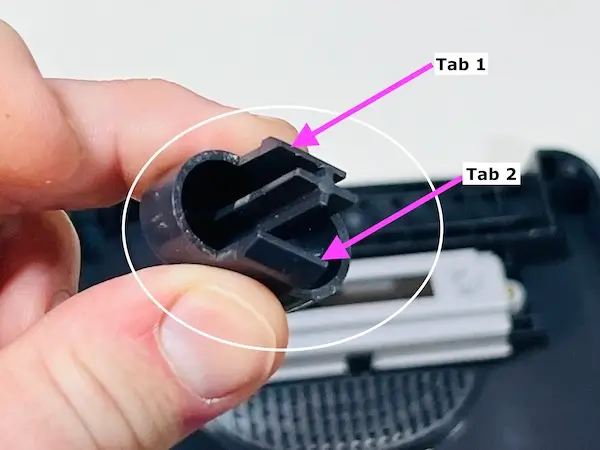
Step Three: Clean & Fix Stuck Reset Button Area
After you take out the N64 reset button, it's important to clean the hole where it was. This will help the system work well. Use a cotton swab or toothbrush with rubbing alcohol to gently clean inside the hole. This will help remove dust, dirt, or grime that might make the reset button stick or not work properly.
- Additionally, clean around the edges of the reset button itself to eliminate any residue.
- Once you've thoroughly cleaned the area, wipe it dry with a paper towel to remove any moisture.
- If preferred, you can also use a standard cleaner like 409, ensuring not to saturate the area. This step is important for getting the N64 reset button's housing ready to go back in.
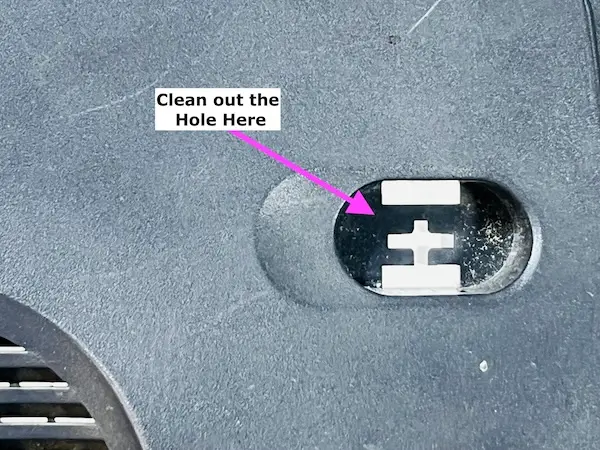
Step Four: Clean and Test the N64 Reset Button
- After cleaning the N64 reset button and its housing, gently place the button back into its slot.
- Push it up and down to ensure it moves freely without sticking or jamming.
- With the reset button secured and clean, you can confidently proceed to reassemble your Nintendo 64.

Step Five: N64 Cleaning Tips for the Cartridge Slot
Before reassembling your Nintendo 64, take the opportunity to clean the cartridge slot to ensure optimal game performance. Over time, dust and grime can accumulate in this area, potentially leading to read errors or game freezes.
- To clean the cartridge slot, take a piece of 220 grit sandpaper. Insert it gently and move it back and forth to remove tough dirt or corrosion. Be careful not to apply too much pressure to avoid damaging the slot.
- You can use an old toothbrush dipped in rubbing alcohol to scrub inside the cartridge slot.
- This method clears away dust and disinfects the area without damaging the surfaces. Some people think the sandpaper method might be too aggressive and could potentially do more harm than good. (We disagree!)
After cleaning, visually inspect the cartridge slot to ensure it's free of debris. With the slot clean and ready, you can now reassemble your Nintendo 64.
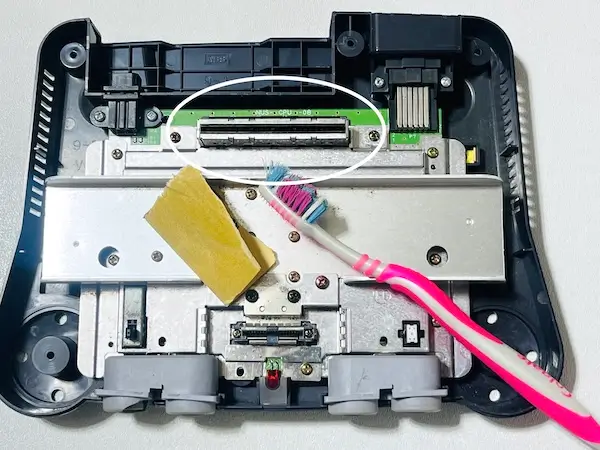
Step Six: Reassemble Nintendo 64 Console and Get Back to Gaming
Now that you've cleaned and repaired your Nintendo 64, it's time to reassemble the console. Begin by carefully placing the top shell back onto the base, ensuring that all components align correctly. Put the six screws back in using the 4.5 mm game bit opener. Tighten them firmly, but be careful not to make them too tight to prevent damaging the casing.
After you put everything back together, make sure the N64 reset button works. Press it a few times to see if it operates smoothly. Also move the power button up and down to ensure it's aligned in its proper spot. Once you're satisfied with the button’s performance, reconnect your console to the TV and power source.
Gather your favorite Nintendo 64 games, insert them into the cartridge slot, and power on the console. Feel good about gaming, knowing you have fixed the N64 reset button and done important work on your console.
How to Fix a Stuck Nintendo 64 Reset Button – Quick N64 Repair Guide
 ▶
▶
The Retro Wrap Up:
In summary, fixing a stuck or sticky N64 reset button is a straightforward process that you can do to easily remedy your console. You can clean and fix your Nintendo 64 Console by following these six easy steps in this guide.
Regular maintenance is essential to keep your console in top shape, so make it a habit to check for dust and debris regularly.
About Us - Turn Your Old Video Games into Cash!
If you're enjoying this guide on repairing your Nintendo 64, why not take it a step further and clear out your gaming collection? Our online platform allows you to trade in your old video games for instant cash.
Whether you're looking to sell your old N64 console or any classic titles from your collection, simply visit our site to find instant trade-in prices. We make it quick and easy to sell your old games and earn money.
Simply visit our site to find instant trade-in prices for your retro games. If you have old Nintendo 64 cartridges or other gaming items, we can help you sell them fast and easily. You can make money from your games.
User Experiences: N64 Reset Button Stuck - Quick Fix
- John D.: "I never thought I could fix my N64 reset button on my own, but this guide made it so easy! After following the steps, my console is working like new again. Thank you for saving my childhood gaming experience!"
- Lisa M.: "I had a problem with a sticky reset button on my Nintendo 64, but this guide helped me a lot! The step-by-step instructions were clear and straightforward. I can't believe how simple it was to get my console back in working order!"
- Torik M.: "I have had my N64 since I was a kid. When the reset button started sticking, I was worried my console might stop working. This guide provided all the tips I needed, and now I can enjoy my favorite games again. Highly recommended!"
Share Your Thoughts
We’d love to hear from you! Have you tried our guide to fix your N64 reset button? Please share your experiences or any questions you have in the comments section below.
Frequently Asked Questions (FAQ)
What causes the N64 reset button to get stuck?
- Many times it's due to something spilling on the top of the console, like soda. The reset button can also become stuck due to dust, dirt, or grime buildup over time.
How can I tell if my N64 reset button is broken or just stuck?
- If the button is completely unresponsive and does not click or pop up, it may be stuck or sticky due to debris or dried liquid.
- If the button still doesn't move after cleaning, it might be broken and need replacement.
Is it safe to open my Nintendo 64 console?
- Yes, it is safe to open your Nintendo 64 for cleaning or repairs. Just make sure to disconnect the AC Adapter and TV connections before doing so.
What cleaning materials are recommended for the N64?
- Use a soft cotton swab, toothbrush, rubbing alcohol, and 409 cleaner or a similar gentle cleaning solution. Avoid harsh chemicals that could damage plastic components.
Where can I purchase replacement parts for my Nintendo 64?
- You can usually find replacement parts for the Nintendo 64, like buttons, on websites such as Amazon, eBay, or specialty retro gaming stores.
What is the port on the bottom of my Nintendo 64 console?
- The port located on the bottom of your Nintendo 64 console is known as the Expansion Port. You can read all about what the N64 expansion port actually does in our full guide.